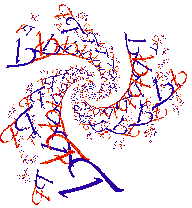
|
|
|
|
|
Color Map Editor Menus
Page Index
File Menu
- Read GIF Colors
This allows you to set the color map from that of any standard GIF image. You will be prompted with a file navigator dialog window.
- Close
This item closes the Color Map Editor window.
Tools Menu
The left hand half of the Color Map Editor window displays the color map as a 16 by 16 array of colored squares. Each square is represented by a pair of characters corresponding to the row first and then the column. Thus the upper right hand square is designated "0F".
- Copy Color
After choosing this item click on a color map square. This selects a color to copy. Now click on a second square. It's color will change to match that of the first square clicked on.
- Ramp Colors
After clicking on this item click on two color map squares the squares, starting from the first one on which you clicked and working down, will be gradually and evenly changed from square to square to reach the second square with its present color.
There are two ways that colors can be ramped. One is to interpolate red, green, and blue values. This happens when the button at the lower right corner of the window reads "RGB". The other way is to interpolate hue, saturation, and brightness values. Click on the button that says "RGB" and it will instead say "HSB" and colors will be interpolated in an HSB manner. The hue will change from red to orange, to yellow, to green, to blue, to purple, and back to red as you progress down the color map.
- Reverse Ramp Colors
This only is meaningful when the "RGB"/"HSB" button is set to read "HSB". In that case the hue will progress from purple, to blue, to green, to yellow, to orange, to red, and back to purple as you progress down the color map.
- Restore Color Map
There are places to store 5 color maps in JavaQuat"s memory. If you save a color map, this will restore it, makint it current and coloring the fractal picture in the current drawing window appropriately.
- Save Color Map
There are places to store 5 color maps in JavaQuat"s memory. This lets you save the currently displayed colors in one of those memory locations.
Windows Menu
- Parameters
This causes the Parameters Window in detail to become selected and visible if it is not already.
- Messages
This causes the messages window to become selected and visible if it is not already.
|
|
|