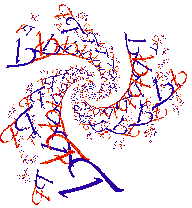
|
|
|
|
|
|
|
|
|
|
|
|
|
|
|
JavaQuat 2.0
Please wait till the fractal loads. You should see a window pop up and then a picture in the window.
To draw a bigger picture:
- Hold Cmd(apple key) and press "=" to get the parameters window (Control-= on PCs).
- Change the height and width to the size (in pixels) you want.
- Hold Cmd(apple key) and press "d"(Control-d on PCs) to redraw.
Since Oct. 14, 1997 you are JavaQuat user